The Samsung Series 5 Ultrabook is one of the latest gadget release by Samsung. Thanks to Nuffnang and also Samsung Malaysia, I have been given a chance to review this product.
Once again, I would like to state that I will be reviewing this product as an everyday user and not a tech guy, 'cause I'm not one. :)
~~~
Part 2 of this review will be on the notebook's boot speed as well as its display features.
1.0 BOOT SPEED
The Samsung Series 5 Ultrabook boots rather well. It took me about 40 seconds to start up and reach the desktop screen. However, boot speed increases with time as you fill up your hard disk with files and softwares. This causes the notebook to use a longer time to start up.

To tackle this problem, do keep your less used files/documents in an external hard disk and always only install softwares which you frequently use only. Do not stock up softwares that you do not use into the notebook. Also remember to turn off the 'Run on startup' setting which most softwares have. This will increase the start up time.
If you follow these guides, the boot speed should remain a steady 40 seconds or so.
1.1 WAKE UP SPEED
The Ultrabook has a fast wake-up speed. It wakes up in about 2 to 5 seconds.
2.0 DISPLAY SCREEN
The Samsung Series 5 Ultrabook runs on a HD SuperBright LED screen. What I've noticed is that the contents it displays are very sharp. There are 8 levels or brightness for you to chose from and I have set mine to the maximum for best display.
I do not feel much glaring effect coming from the screen. Maybe I am just used to a bright screen. You may experience it differently.
3.0 SCREEN SPACE
The Samsung Series 5 Ultrabook 14" still offers sufficient workspace when you open softwares like internet browsers and Microsoft Office. However, more work space can be acquired when you close unnecessary tabs and menu bars.
 |
| Display on an Internet browser |
 |
| Display while using Microsoft Word Starter |
Viewing two windows side by side can be a pain though.
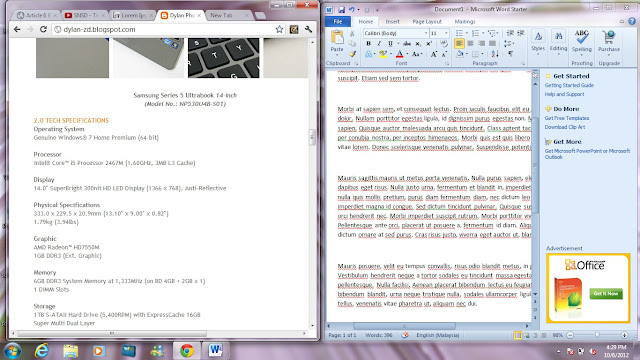
4.0 SCREEN RESOLUTION (1366 X 768 PIXELS)
With this resolution, it seems to run well with FULL HD (1080p) videos. No distortion has been noticed. Comparison can be made below.
The top picture is from a competitor's brand with a 1920 x 1080 screen resolution. The picture below is from Samsung Series 5 Ultrabook 14" with a screen resolution of 1366 x 768 pixels.
1920 x 1080 (click to enlarge)
1366 x 768 Samsung Series 5 Ultrabook 14" (click to enlarge)
That's about all for this post, to sum up, the boot speed is good and fast enough. Given that you maintain your notebook properly.
The display features are acceptable as well with a sufficient workspace with good and sharp display.
Do wait for the next post as I will be doing a quick review on the Samsung Series 5 Ultrabook sound quality.
~~~
This post is brought to you by Samsung Malaysia through Nuffnang.


No comments:
Post a Comment