Thursday, June 28, 2012
Is College A Conspiracy Scam In Malaysia?
I came about this video some time ago and I have recently watched it again and I just wondered, are colleges and universities in Malaysia a conspiracy scam? So here are some points I have gathered from the video.
Point 1: College text books have no resale value.
This is true for selected text books we use. Usually Extra Mural Studies textbooks are reprinted every year which then forces students to buy new books instead of getting second hand copies.
Point 2: Inflation.
After you graduate, you income will not cover up for all your college expenses.
Point 3: Loans. (PTPTN)
You are already in debt when you start college.
Point 4: Easy loan access
The government gives out easy loan access without having a proper background check whether they will be able to pay back in the future.
Point 5: Taxpayers pay for the 'un-returned funds'
The government allows for a certain time period before you need to pay back the loan. For instance, right after you find a job only will you be asked to pay back the loan. So, what happens when you cannot find a job? This is when the taxpayers fill up the un-returned funds of the government. The taxpayers do not directly pay back your loans for you, but some how, these lost funds need to be re-filled.
Point 6: Money is printed to pay back the un-collected debts
Resulting in hyperinflation.
Point 7: Students often use these loans for non-academic purposes
Point 8: The government needs to get out of the education business
Private banks need to reenter the business which only allow loans to students who will be able to pay them back. This wil result in colleges reducing their tuition fees to compete with other colleges.
(Harder for a student to get a loan = Less students = Less colleges needed = Lower tuition fees)
Point 9: Invest in gold and silver now
In four years time, you'll be richer than your graduate friends.
Point 10: A college degree is worthless if everyone else has one
Point 11: THE GREAT COLLEGE MYTH
You'll earn more with a college degree compared to those that do not have a college degree.
Fact: You are actually losing more money while you are in college.
Tuition Fees (4-6 years) + Loans + Inflation + Lost Income of not working + Loans Interest = Losing more money than what you earn in a lifetime.
Point 12: Many professions advertise that their graduates get a job quick after they graduate (eg: medicine, law school)
However they fact is that the statistics gathered doesn't care if you enter that profession or not (pharmacists, lawyers, etc), as long as you have a job (eg: fast food joint, waiter, etc) you will be entered into the statistic.
Scam of statistics.
Point 13: For the country to get rich, people need to grow food, do mining, drill for oil
Agriculture is the source of income. Everyone needs to eat.
Fact of life.
~~~
How true is all of this? Think about it. Let me know.
Sunday, June 17, 2012
Independent Girls, Such A Turn On

Girls who are able to do things on their own without getting help from others even though they can, can be really attractive.
Don't you agree?
Thursday, June 14, 2012
Girls' Generation - Paparazzi
Girls' Generation Paparazzi MV is finally out!

Girls' Generation released their new Japanese single 'Paparazzi' just a few moments ago! It is said to be their largest and biggest scale MV ever.
Do check out the video below and remember to watch in FULL HD!
Dance version
Daebak!
Wednesday, June 13, 2012
f(x) 2nd Mini Album Electric Shock
_electric_shock_electric+shock.jpg)

Another one of SMTOWN's group which I have been keeping an eye on.
f(x)
f(x) consists of 5 members, leader Victoria, Krystal, Luna, Sulli and Amber. Recently they have released their 2nd mini album titled Electric Shock. Take a look at their new song below! It has an awesome set!
_victoria.jpg)
f(x) Victoria
_krystal.jpg)
f(x) Kyrstal
_luna.jpg)
f(x) Luna
_sulli.jpg) f(x) Sulli
f(x) Sulli_amber.jpg)
f(x) Amber
and of course, I'm a fan of Krystal. Guess why...?

Fighting!
Westlife - Every Little Thing You Do

It's every little thing you do
That makes me fall in love with you
There isn't a way that I can show you
Ever since I've come to know you
It's every little thing you say
That makes me wanna feel this way
There's not a thing that I can point to
'Cause it's every little thing you do

Westlife, one of the greatest bands ever existed during my time.
They sing the best songs.
Songs which can relate to love
Ballads which just takes your heart away
Currently feeling every single word from this song.
They sing the best songs.
Songs which can relate to love
Ballads which just takes your heart away
Currently feeling every single word from this song.
Is it your smile or your laugh or your heart?
Does it really matter why I love you?
Anywhere there's a crowd, you stand out
Can't you see why they can't ignore you
If you wanna know
Why I can't let go
Let me explain to you
That every little dream comes true
With every little thing you do
~~~
Hello, let me know if you hear me
Hello, if you want to be near
Let me know
And I'll never let you go
Monday, June 11, 2012
Samsung Series 5 Ultrabook Review 14-inch NP530U4B-S01 (Part 3: Sound Quality and The Verdict)
Read previous parts of the Samsung Series 5 Ultrabook Review here:
Part 1: Overview and First Impressions
Part 2: Boot Speed and Display Features
The Samsung Series 5 Ultrabook is one of the latest gadget release by Samsung. Thanks to Nuffnang and also Samsung Malaysia, I have been given a chance to review this product.

The final part of this review, I will take a look at the sound quality and also give you guys a final verdict on this product whether if it is worth spending your money on.
1.0 SOUND QUALITY
I've tested the sound quality of the Samsung Series 5 Ultrabook with the following video.
It seems to be working very well for me. It's surround sound is pretty good indeed.
I've also tested it on various music with the volume turned on maximum. No cracking noise has been noticed.
2.0 THE VERDICT
The Samsung Series 5 Ultrabook has good first impressions. With a stylish look on its design, its thin and compact built and a great matte finish. It has great specs for an ultrabook. A good amount of storage space, well-built graphics and sound system and the i5 processor tops it up.
However, I do believe that in time, the notebook will turn sluggish in terms of booting time and loading time of softwares if it is not maintained properly.
I believe that this ultrabook is suitable for business people who are on the go. It eases you to carry your files and presentation in that lightweight ultrabook. Also, business people will usually not run heavy softwares, thus the current processor speed will be sufficient enough.
It's great for typing documents as well as for presentations.
The Samsung Series 5 Ultrabook 14" retails for RM2,999.
~~~
This post is brought to you by Samsung Malaysia through Nuffnang.
Part 1: Overview and First Impressions
Part 2: Boot Speed and Display Features
The Samsung Series 5 Ultrabook is one of the latest gadget release by Samsung. Thanks to Nuffnang and also Samsung Malaysia, I have been given a chance to review this product.

~~~
The final part of this review, I will take a look at the sound quality and also give you guys a final verdict on this product whether if it is worth spending your money on.
1.0 SOUND QUALITY
I've tested the sound quality of the Samsung Series 5 Ultrabook with the following video.
It seems to be working very well for me. It's surround sound is pretty good indeed.
I've also tested it on various music with the volume turned on maximum. No cracking noise has been noticed.
2.0 THE VERDICT
The Samsung Series 5 Ultrabook has good first impressions. With a stylish look on its design, its thin and compact built and a great matte finish. It has great specs for an ultrabook. A good amount of storage space, well-built graphics and sound system and the i5 processor tops it up.
However, I do believe that in time, the notebook will turn sluggish in terms of booting time and loading time of softwares if it is not maintained properly.
I believe that this ultrabook is suitable for business people who are on the go. It eases you to carry your files and presentation in that lightweight ultrabook. Also, business people will usually not run heavy softwares, thus the current processor speed will be sufficient enough.
It's great for typing documents as well as for presentations.
The Samsung Series 5 Ultrabook 14" retails for RM2,999.
~~~
This post is brought to you by Samsung Malaysia through Nuffnang.
Sunday, June 10, 2012
Samsung Series 5 Ultrabook Review 14-inch NP530U4B-S01 (Part 2: Boot Speed and Display Features)
Read Part 1 of the Samsung Series 5 Ultrabook Review here: Overview and First Impressions
The Samsung Series 5 Ultrabook is one of the latest gadget release by Samsung. Thanks to Nuffnang and also Samsung Malaysia, I have been given a chance to review this product.
Once again, I would like to state that I will be reviewing this product as an everyday user and not a tech guy, 'cause I'm not one. :)
Part 2 of this review will be on the notebook's boot speed as well as its display features.
1.0 BOOT SPEED
The Samsung Series 5 Ultrabook boots rather well. It took me about 40 seconds to start up and reach the desktop screen. However, boot speed increases with time as you fill up your hard disk with files and softwares. This causes the notebook to use a longer time to start up.

To tackle this problem, do keep your less used files/documents in an external hard disk and always only install softwares which you frequently use only. Do not stock up softwares that you do not use into the notebook. Also remember to turn off the 'Run on startup' setting which most softwares have. This will increase the start up time.
If you follow these guides, the boot speed should remain a steady 40 seconds or so.
1.1 WAKE UP SPEED
The Ultrabook has a fast wake-up speed. It wakes up in about 2 to 5 seconds.
2.0 DISPLAY SCREEN
The Samsung Series 5 Ultrabook runs on a HD SuperBright LED screen. What I've noticed is that the contents it displays are very sharp. There are 8 levels or brightness for you to chose from and I have set mine to the maximum for best display.
I do not feel much glaring effect coming from the screen. Maybe I am just used to a bright screen. You may experience it differently.
3.0 SCREEN SPACE
The Samsung Series 5 Ultrabook 14" still offers sufficient workspace when you open softwares like internet browsers and Microsoft Office. However, more work space can be acquired when you close unnecessary tabs and menu bars.
Viewing two windows side by side can be a pain though.
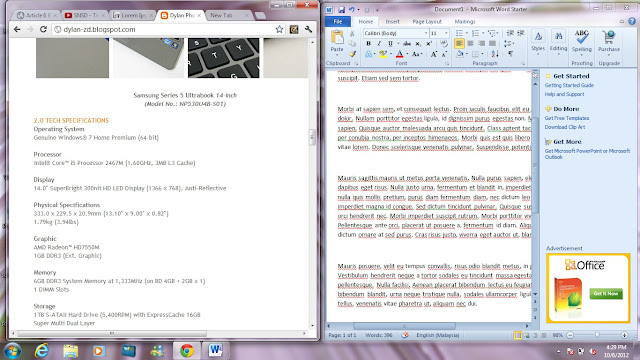
4.0 SCREEN RESOLUTION (1366 X 768 PIXELS)
With this resolution, it seems to run well with FULL HD (1080p) videos. No distortion has been noticed. Comparison can be made below.
The top picture is from a competitor's brand with a 1920 x 1080 screen resolution. The picture below is from Samsung Series 5 Ultrabook 14" with a screen resolution of 1366 x 768 pixels.
The Samsung Series 5 Ultrabook is one of the latest gadget release by Samsung. Thanks to Nuffnang and also Samsung Malaysia, I have been given a chance to review this product.
Once again, I would like to state that I will be reviewing this product as an everyday user and not a tech guy, 'cause I'm not one. :)
~~~
Part 2 of this review will be on the notebook's boot speed as well as its display features.
1.0 BOOT SPEED
The Samsung Series 5 Ultrabook boots rather well. It took me about 40 seconds to start up and reach the desktop screen. However, boot speed increases with time as you fill up your hard disk with files and softwares. This causes the notebook to use a longer time to start up.

To tackle this problem, do keep your less used files/documents in an external hard disk and always only install softwares which you frequently use only. Do not stock up softwares that you do not use into the notebook. Also remember to turn off the 'Run on startup' setting which most softwares have. This will increase the start up time.
If you follow these guides, the boot speed should remain a steady 40 seconds or so.
1.1 WAKE UP SPEED
The Ultrabook has a fast wake-up speed. It wakes up in about 2 to 5 seconds.
2.0 DISPLAY SCREEN
The Samsung Series 5 Ultrabook runs on a HD SuperBright LED screen. What I've noticed is that the contents it displays are very sharp. There are 8 levels or brightness for you to chose from and I have set mine to the maximum for best display.
I do not feel much glaring effect coming from the screen. Maybe I am just used to a bright screen. You may experience it differently.
3.0 SCREEN SPACE
The Samsung Series 5 Ultrabook 14" still offers sufficient workspace when you open softwares like internet browsers and Microsoft Office. However, more work space can be acquired when you close unnecessary tabs and menu bars.
 |
| Display on an Internet browser |
 |
| Display while using Microsoft Word Starter |
Viewing two windows side by side can be a pain though.
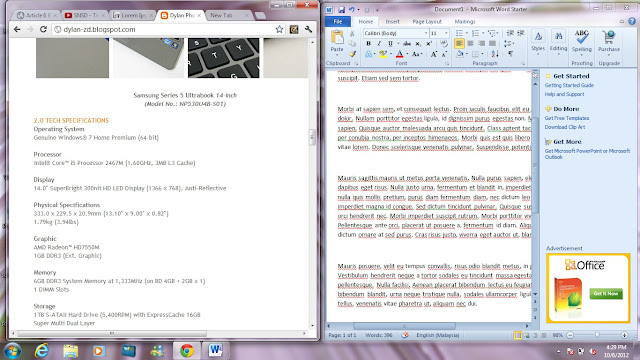
4.0 SCREEN RESOLUTION (1366 X 768 PIXELS)
With this resolution, it seems to run well with FULL HD (1080p) videos. No distortion has been noticed. Comparison can be made below.
The top picture is from a competitor's brand with a 1920 x 1080 screen resolution. The picture below is from Samsung Series 5 Ultrabook 14" with a screen resolution of 1366 x 768 pixels.
1920 x 1080 (click to enlarge)
1366 x 768 Samsung Series 5 Ultrabook 14" (click to enlarge)
That's about all for this post, to sum up, the boot speed is good and fast enough. Given that you maintain your notebook properly.
The display features are acceptable as well with a sufficient workspace with good and sharp display.
Do wait for the next post as I will be doing a quick review on the Samsung Series 5 Ultrabook sound quality.
~~~
This post is brought to you by Samsung Malaysia through Nuffnang.
Thursday, June 7, 2012
When Infatuation Gets In The Way

Reality becomes a dream,
Words become meaningless,
Time is wasted,
Hope gets destroyed,
and
The heaviness inside sets in.
Tuesday, June 5, 2012
Samsung Series 5 Ultrabook Review 14-inch NP530U4B-S01 (Part 1: Overview and First Impressions)
The Samsung Series 5 Ultrabook is one of the latest gadget release by Samsung. Thanks to Nuffnang and also Samsung Malaysia, I have been given a chance to review this product.
 Will be reviewing this as a normal human being:
Will be reviewing this as a normal human being:
I will be assessing the Series 5 Ultrabook based on the perspective of a normal consumer. Being a Multimedia Design student myself, I believe that I've been introduced to various gadgets and technologies throughout my studies and I hope that my review would have sufficient information for the everyday users like you and me.
No, I'm not a tech guy. So you won't be seeing too much jargon here which nobody understands in most gadget reviews.
Also take note that I will be splitting this review into a few parts, so make sure you stay until the end.
1.0 THE PRODUCT

2.0 TECH SPECIFICATIONS
Operating System
Genuine Windows® 7 Home Premium (64-bit)
Processor
Intel® Core™ i5 Processor 2467M (1.60GHz, 3MB L3 Cache)
Display
14.0" SuperBright 300nit HD LED Display (1366 x 768), Anti-Reflective
Physical Specifications
333.0 x 229.5 x 20.9mm (13.10" x 9.00" x 0.82")
1.79kg (3.94lbs)
Graphic
AMD Radeon™ HD7550M
1GB DDR3 (Ext. Graphic)
Memory
6GB DDR3 System Memory at 1,333MHz (on BD 4GB + 2GB x 1)
1 DIMM Slots
Storage
1TB S-ATAII Hard Drive (5,400RPM) with ExpressCache 16GB
Super Multi Dual Layer
Main Chipset
Intel HM65
Multimedia
HD Audio
Mic Noise Suppression
SoundAlive™
4 watts Stereo Speaker (2 watts x 2)
1.3 megapixel HD Webcam
Communication
10 / 100 / 1,000 Gigabit Ethernet LAN
Inte®l Centrino® Advanced-N 6230, 2 x 2 802.11abg/n (up to 300Mbps), Widi Support
Bluetooth V3.0 High Speed
I/O Port
VGA available
HDMI available
Headphone-out / Mic Combo
Headphone-out / Mic Combo
Internal Mic available
(Sleep-and-Charge)
2 USB 3.0, 1 USB 2.0
4-in-1 (SD, SDHC, SDXC, MMC)
RJ45 (LAN) available
DC-In (Power Port) available
Input
87 Key
86 Key
Touch Pad (Scroll Scope, Flat Type, Gesture UI)
Security
Norton Internet Security (60-day Trial)*
Security Slot
Samsung Recovery Solution
BIOS Boot Up Password
HDD Password
Norton Internet Security (60-day Trial)*
Absolute Data Protection (90-day Trial)*
Power
60 watts*
8 Cell (45.3Wh)
Software
OS DVD
Universal Printer / Scanner Driver
Easy File Share
Easy Migration
Adobe Acrobat Reader
Microsoft Office Starter 2010
Samsung Support Centre
Microsoft Office Starter 2010
WildTangent Game Console
Windows Live
Norton Online Backup (30-day Trial)
Skype
Cyberlink Media Suite
Cyberlink Youcam
Software Launcher
Intel® Anti-Theft Technology
Intel® Identity Protection Technology
Tech Spec Source: Samsung Malaysia
2.1 Some Issues That You Might Want To Consider About
Up till this point, I have yet to turn on the notebook yet. However, by just looking at the specifications above there are a few things that most potential customers would consider about before purchasing.
Processor: What kind of user are you?
First of all, it comes with an Intel Core i5 Processor 2467M which runs at a speed of 1.60GHz. Running at this speed isn't very must attractive. However, with the notebook having two (2) cores it can have a boost up to 2.30GHz. Now how well it performs will depend on what purpose is it used for.
Are you a heavy user who uses heavy softwares or are you a light user mainly just using it to go online or to type documents?
Display: Does size really matter?
Coming in at 14-inches, this might be one of the screen size where most consumers use. However, some consumers prefer larger screen sizes (15-inches and above). Then again, the question goes back to you, does size really matter to you?
What softwares will you be using? Will the menu bars of these softwares take up too much of your space leaving you with only half of the screen to work with?
Then comes the screen resolution, 1366 x 768. This gives out an almost widescreen (~16:9) effect and you'll be able to watch high definition videos but I'm just not too sure about this resolution. It is a bit too odd and stretchy for me. Oh well, I'll test this out later.
Physical Specifications: Is it a dumbbell?
Weighing in 1.79kg, it acts as a lightweight notebook. Makes carrying it around a breeze. This is a very good plus point. I guess you will need to look for a substitute for that dumbbell.
Graphic
A middle class graphic card for regular usage. Sufficient enough to support medium graphics workload. High demand games would need you to reduce the game quality settings.
Memory
6GB DDR3. This is sufficient even for designers.
Storage
1 Terabyte (1TB), if you keep your movies and video files on an external hard disk then a 1TB HDD will be more than enough. However, I do recommend partitioning the HDD.
3.0 FIRST IMPRESSIONS
Currently this notebook looks pretty solid. With a moderate i5 processor, a moderate display screen size, lightweight, sufficient memory installed and a very good amount of storage space, it seems to be very suitable for most of the average users.
In my opinion, it seems to be a good business notebook to have. However, I shall inspect more into the details and will update you guys more in the blog posts to come.
~~~
This post is brought to you by Samsung Malaysia through Nuffnang.

I will be assessing the Series 5 Ultrabook based on the perspective of a normal consumer. Being a Multimedia Design student myself, I believe that I've been introduced to various gadgets and technologies throughout my studies and I hope that my review would have sufficient information for the everyday users like you and me.
No, I'm not a tech guy. So you won't be seeing too much jargon here which nobody understands in most gadget reviews.
Also take note that I will be splitting this review into a few parts, so make sure you stay until the end.
1.0 THE PRODUCT

Samsung Series 5 Ultrabook 14-inch
(Model No.: NP530U4B-S01)
2.0 TECH SPECIFICATIONS
Operating System
Genuine Windows® 7 Home Premium (64-bit)
Processor
Intel® Core™ i5 Processor 2467M (1.60GHz, 3MB L3 Cache)
Display
14.0" SuperBright 300nit HD LED Display (1366 x 768), Anti-Reflective
Physical Specifications
333.0 x 229.5 x 20.9mm (13.10" x 9.00" x 0.82")
1.79kg (3.94lbs)
Graphic
AMD Radeon™ HD7550M
1GB DDR3 (Ext. Graphic)
Memory
6GB DDR3 System Memory at 1,333MHz (on BD 4GB + 2GB x 1)
1 DIMM Slots
Storage
1TB S-ATAII Hard Drive (5,400RPM) with ExpressCache 16GB
Super Multi Dual Layer
Main Chipset
Intel HM65
Multimedia
HD Audio
Mic Noise Suppression
SoundAlive™
4 watts Stereo Speaker (2 watts x 2)
1.3 megapixel HD Webcam
Communication
10 / 100 / 1,000 Gigabit Ethernet LAN
Inte®l Centrino® Advanced-N 6230, 2 x 2 802.11abg/n (up to 300Mbps), Widi Support
Bluetooth V3.0 High Speed
I/O Port
VGA available
HDMI available
Headphone-out / Mic Combo
Headphone-out / Mic Combo
Internal Mic available
(Sleep-and-Charge)
2 USB 3.0, 1 USB 2.0
4-in-1 (SD, SDHC, SDXC, MMC)
RJ45 (LAN) available
DC-In (Power Port) available
Input
87 Key
86 Key
Touch Pad (Scroll Scope, Flat Type, Gesture UI)
Security
Norton Internet Security (60-day Trial)*
Security Slot
Samsung Recovery Solution
BIOS Boot Up Password
HDD Password
Norton Internet Security (60-day Trial)*
Absolute Data Protection (90-day Trial)*
Power
60 watts*
8 Cell (45.3Wh)
Software
OS DVD
Universal Printer / Scanner Driver
Easy File Share
Easy Migration
Adobe Acrobat Reader
Microsoft Office Starter 2010
Samsung Support Centre
Microsoft Office Starter 2010
WildTangent Game Console
Windows Live
Norton Online Backup (30-day Trial)
Skype
Cyberlink Media Suite
Cyberlink Youcam
Software Launcher
Intel® Anti-Theft Technology
Intel® Identity Protection Technology
Tech Spec Source: Samsung Malaysia
2.1 Some Issues That You Might Want To Consider About
Up till this point, I have yet to turn on the notebook yet. However, by just looking at the specifications above there are a few things that most potential customers would consider about before purchasing.
Processor: What kind of user are you?
First of all, it comes with an Intel Core i5 Processor 2467M which runs at a speed of 1.60GHz. Running at this speed isn't very must attractive. However, with the notebook having two (2) cores it can have a boost up to 2.30GHz. Now how well it performs will depend on what purpose is it used for.
Are you a heavy user who uses heavy softwares or are you a light user mainly just using it to go online or to type documents?
Display: Does size really matter?
Coming in at 14-inches, this might be one of the screen size where most consumers use. However, some consumers prefer larger screen sizes (15-inches and above). Then again, the question goes back to you, does size really matter to you?
What softwares will you be using? Will the menu bars of these softwares take up too much of your space leaving you with only half of the screen to work with?
Then comes the screen resolution, 1366 x 768. This gives out an almost widescreen (~16:9) effect and you'll be able to watch high definition videos but I'm just not too sure about this resolution. It is a bit too odd and stretchy for me. Oh well, I'll test this out later.
Physical Specifications: Is it a dumbbell?
Weighing in 1.79kg, it acts as a lightweight notebook. Makes carrying it around a breeze. This is a very good plus point. I guess you will need to look for a substitute for that dumbbell.
Graphic
A middle class graphic card for regular usage. Sufficient enough to support medium graphics workload. High demand games would need you to reduce the game quality settings.
Memory
6GB DDR3. This is sufficient even for designers.
Storage
1 Terabyte (1TB), if you keep your movies and video files on an external hard disk then a 1TB HDD will be more than enough. However, I do recommend partitioning the HDD.
3.0 FIRST IMPRESSIONS
Currently this notebook looks pretty solid. With a moderate i5 processor, a moderate display screen size, lightweight, sufficient memory installed and a very good amount of storage space, it seems to be very suitable for most of the average users.
In my opinion, it seems to be a good business notebook to have. However, I shall inspect more into the details and will update you guys more in the blog posts to come.
~~~
This post is brought to you by Samsung Malaysia through Nuffnang.
Sunday, June 3, 2012
120603 HyoYeon - OMG (Oh My God) @ Inkigayo

Dancing Queen HyoYeon
Do catch our very own dancing Queen, SNSD HyoYeon on SBS Inkigayo, opening for TaeTiSeo's Goodbye Stage. TTS will be ending their promotions for Twinkle.

TaeTiSeo
Also not forgetting SooYoung who also made a special appearance for TaeTiSeo on Music Core.
Saturday, June 2, 2012
June Is Already Here

We are already in the middle of the year.
What have you done for the past past five month?
Have you been productive
or have you been just lying around?
It's time to work hard towards your goals.
GIRLS' GENERATION 少女時代 PAPARAZZI Music Video Teaser

The girls are back!
Yes! They will be releasing a new Japanese Single titled Paparazzi on the 27th of June 2012!
Until it's release, take a look at this teaser first.
TaeTiSeo on Yoo Hee Yeol's Sketchbook
TaeTiSeo was on the program, Sketchbook and they delivered some pretty amazing songs that night.
Sketchbook is a Korean pop music program where artists come to the show to talk and perform live music.



Timeline:
Sketchbook is a Korean pop music program where artists come to the show to talk and perform live music.

TaeTiSeo - Tae Yeon

TaeTiSeo - Tiffany

TaeTiSeo - Seo Hyun
Timeline:
00:15 TAKE A BOW BY TAEYEON (RIHANNA)
02:25 JACK BY SEOHYUN (Pixie Lott)
04:30 ROLLING IN THE DEEP BY TIFFANY (ADEL)
06:50 INTERVIEW
12:29 TWINKLE BY TAETISEO
TaeTiSeo - Cater 2 U
TTS Daebak!
Subscribe to:
Comments (Atom)

